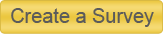
|
|
|
| Survey Features |
................................................................
|
 |
User-friendly survey creation
Surveyonics online survey software gives you the freedom to create, analyze, and publish surveys in minutes. Use existing survey templates or create fresh surveys.
|
................................................................
|
 |
Choose how users can respond to your Survey questions
Define responses as single correct option, multiple correct options, text boxes, priority lists and various other formats.
|
................................................................
|
 |
Popularize your Surveys
Allow more and more users and friends participate in your survey. Easy sharing tools from Surveyonics help you link your surveys with your social network profiles.
|
................................................................
|
 |
See results as they pour in
Instantly view all the responses to your surveys in real-time. Surveyonics guarantees speedy reporting and uninterrupted reporting.
|
................................................................
|
 |
Customize Result Report
Smart survey result reports from Surveyonics help you to apply various filters and parameters to your reports.
|